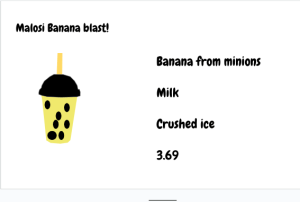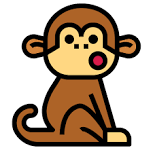This week for inquiry we did research about gravity.
In this doing we researched about why do objects drop to the ground when dropped?
Next we were in our table groups and gave tasks to each student like decorating, fonts, and information.
Lastly we did the tasks we were give and presented it to our class.
I did well at information. I need to improve on decorating. I enjoyed information gathering.